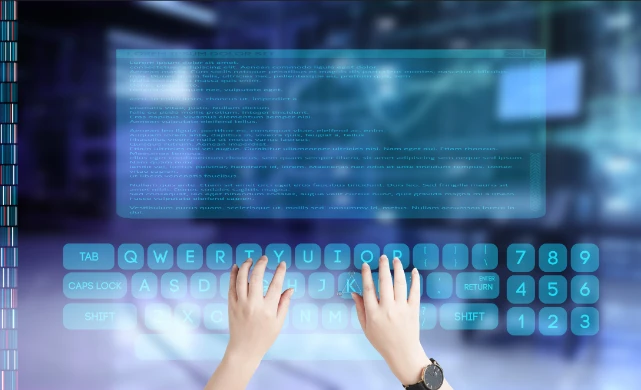Python使用代理ip进行爬虫的指南在进行网络爬虫时,使用代理IP可以帮助您提高抓取效率,并保护您的真实ip地址。本文将介绍如何在Python中使用代理IP进行爬虫,涵盖基本的设置和示例代码。
- 安装所需库在开始之前,您需要确保安装了必要的Python库,通常使用
requests库进行网络请求。您可以使用以下命令安装:
pip install requests2. 获取代理IP您可以从代理服务商处购买代理IP,或者使用一些免费的代理列表网站。确保您获取的代理IP是有效的,并且支持您要使用的协议(HTTP或HTTPS)。 - 使用代理IP进行请求在Python中,使用代理IP进行请求非常简单。以下是一个基本示例,展示如何使用
requests库通过代理IP发送GET请求:
import requests
# 代理IP和端口
proxy = {
‘http’: ‘http://<代理ip>:<端口>’,
‘https’: ‘https://<代理ip>:<端口>’
}
# 目标网址
url = ‘http://httpbin.org/ip'
try:
# 发送请求
response = requests.get(url, proxies=proxy)
print(“响应内容:”, response.text)
except requests.exceptions.RequestException as e:
print(“请求出错:”, e)在上面的代码中,将<代理ip>和<端口>替换为您实际的代理IP和端口。通过proxies参数传递代理设置,requests库会自动使用指定的代理发送请求。 - 处理身份验证的代理如果您使用的代理需要身份验证,可以在代理URL中包含用户名和密码,格式如下:
proxy = {
’http‘: ’http://username:password@<代理ip>:<端口>',
‘https’: ‘https://username:password@<代理ip>:<端口>'
}5. 处理异常和重试在使用代理时,网络请求可能会失败,因此建议添加异常处理和重试机制,以确保程序的稳定性。以下是一个示例:
import requests
from time import sleep
# 代理IP和端口
proxy = {
’http‘: ’http://<代理ip>:<端口>‘,
’https‘: ’https://<代理ip>:<端口>‘
}
# 目标网址
url = ’http://httpbin.org/ip'
# 重试次数
max_retries = 3
for attempt in range(max_retries):
try:
response = requests.get(url, proxies=proxy, timeout=5)
print(“响应内容:”, response.text)
break # 成功请求后退出循环
except requests.exceptions.RequestException as e:
print(f“第 {attempt + 1} 次请求失败: {e}”)
sleep(2) # 等待2秒后重试6. 使用多个代理IP如果您需要使用多个代理IP,可以将代理IP存储在列表中,随机选择一个进行请求:
import random
# 代理IP列表
proxies_list = [
‘http://<代理ip1>:<端口>’,
‘http://<代理ip2>:<端口>’,
‘http://<代理ip3>:<端口>’
]
# 随机选择一个代理
proxy = {
‘http’: random.choice(proxies_list),
‘https’: random.choice(proxies_list)
}
url = ‘http://httpbin.org/ip'
try:
response = requests.get(url, proxies=proxy)
print(“响应内容:”, response.text)
except requests.exceptions.RequestException as e:
print(“请求出错:”, e)总结使用Python通过代理IP进行爬虫是一个简单而有效的方法。通过上述步骤,您可以轻松配置代理并进行网络请求。请注意,使用代理时要遵循相关法律法规,确保您的爬虫行为合法合规。希望本文能为您提供实用的指导,助您顺利进行网络爬虫!