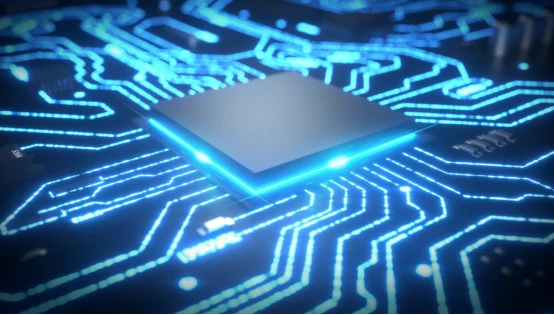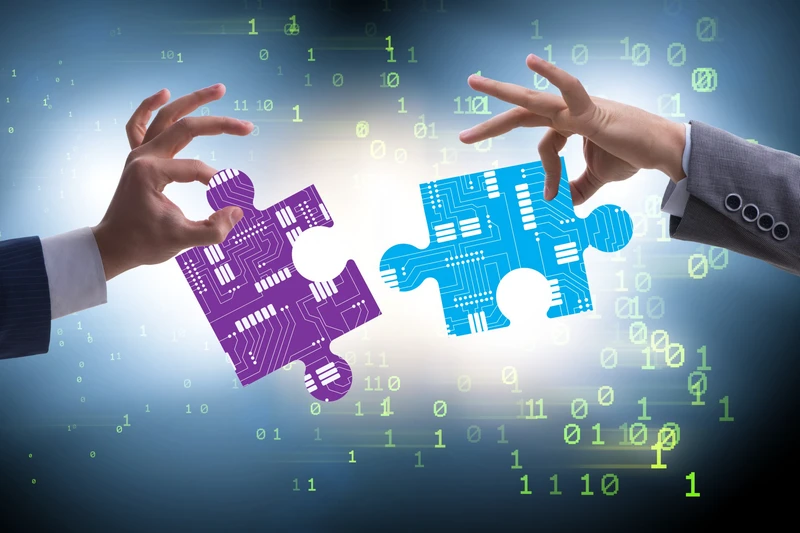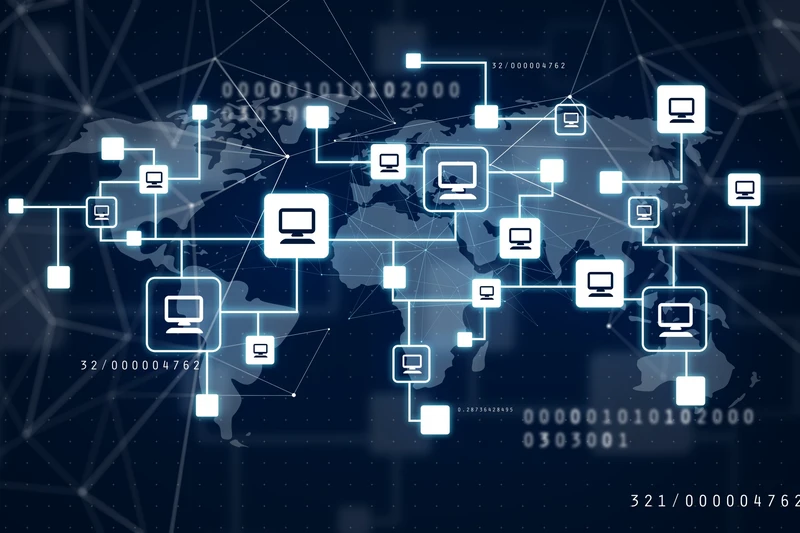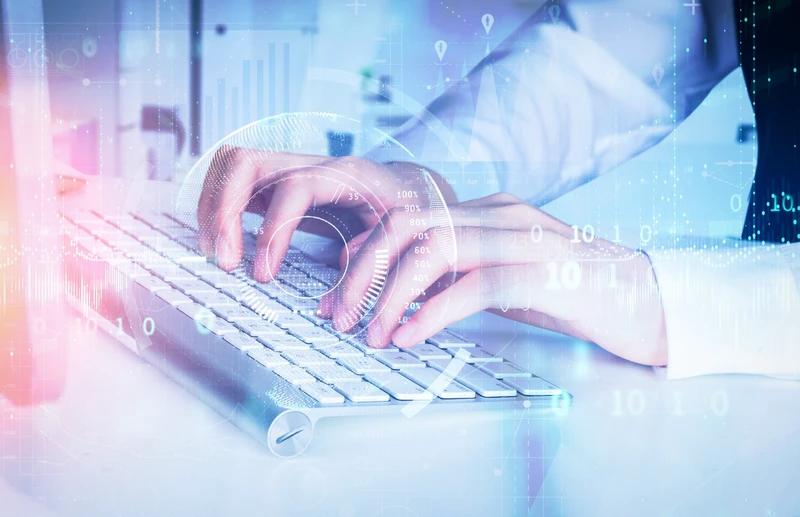在进行网络请求时,有时需要隐藏真实IP地址或绕过某些限制,这时使用IP代理是个不错的选择。本文将介绍如何在Python中设置IP代理,帮助你更好地进行网络操作。
为什么要使用IP代理?使用IP代理有很多好处,包括但不限于:
隐藏真实IP地址:保护隐私,防止被追踪。
绕过限制:有些网站会对不同地区的用户进行限制,通过代理IP可以绕过这些限制。
提高安全性:通过代理服务器过滤恶意网站和内容。
防止IP封禁:在进行大量请求时,避免IP被封禁。
使用requests库设置IP代理requestsimport requests
proxies = {
“http”: “http://your_proxy_ip:your_proxy_port",
”https“: ”https://your_proxy_ip:your_proxy_port" }
}
response = requests.get(“http://example.com", proxies=proxies)
print(response.text)proxiesyour_proxy_ipyour_proxy_port使用urllib库设置IP代理requestsurlliburllibimport urllib.request
proxy_handler = urllib.request.ProxyHandler({
”http“: ”http://your_proxy_ip:your_proxy_port",
“https”: “https://your_proxy_ip:your_proxy_port"
})
opener = urllib.request.build_opener(proxy_handler)
urllib.request.install_opener(opener)
response = urllib.request.urlopen(”http://example.com")
print(response.read().decode(‘utf-8’))ProxyHandlerbuild_openerurllib.request使用Selenium设置IP代理seleniumfrom selenium import webdriver
from selenium.webdriver.chrome.options import Options
chrome_options = Options()
chrome_options.add_argument(“–proxy-server=http://your_proxy_ip:your_proxy_port")
driver = webdriver.Chrome(options=chrome_options)
driver.get(”http://example.com")
print(driver.page_source)
driver.quit()Optionswebdriver.Chrome注意事项在使用IP代理时,有几个注意事项需要牢记:
代理服务器的稳定性:选择稳定的代理服务器,以确保请求成功。
代理服务器的速度:代理服务器的速度会直接影响你的请求速度,选择速度快、延迟低的代理。
安全性:确保代理服务器是安全的,避免数据泄露。
合法性:使用代理IP时,务必遵守相关法律法规和网站的使用条款。
总结requestsurllibselenium