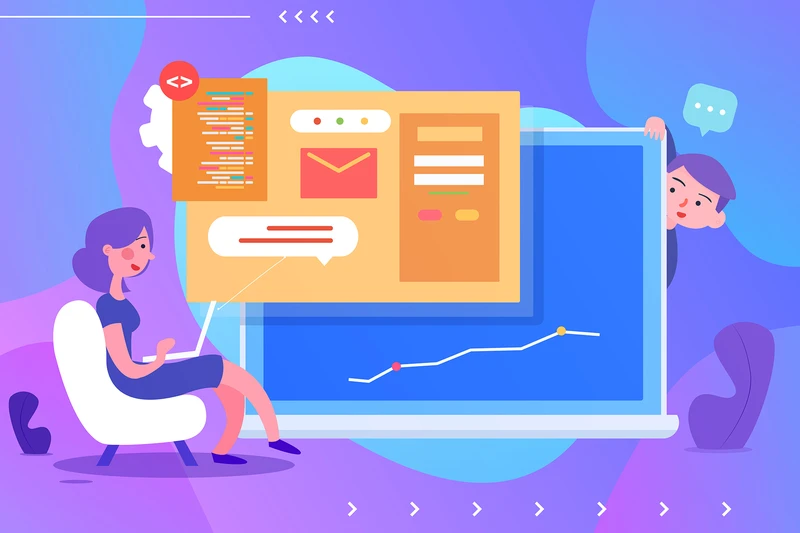108010861087编译源码
通过SSH链接到自己的服务器
ssh root@140.61.22.18
更新软件包
yum update -y # For Debian/Ubuntu:
apt update -y # For On CentOS/RHEL:
安装对应的依赖包
Debian/Ubuntu:
apt install git curl build-essential libssl-dev zlib1g-dev
CentOS/RHEL
yum install openssl-devel zlib-devel yum groupinstall "Development Tools"
获取MTProxy源代码
git clone https://github.com/TelegramMessenger/MTProxy
cd MTProxy # to source directory
编译源代码生成可以执行文件,这里使用make进行编译
make && cd objs/bin
make clean运行
获取用于链接Telegram服务器的secret
curl -s https://core.telegram.org/getProxySecret -o proxy-secret
获取telegram配置文件
curl -s https://core.telegram.org/getProxyConfig -o proxy-multi.conf
生成一个32位16进制secret用于客服端链接
head -c 16 /dev/urandom | xxd -ps
运行mtproto-proxy
chmod +x mtproto-proxy
./mtproto-proxy -u nobody -p 8888 -H 443 -S <secret> --aes-pwd proxy-secret proxy-multi.conf -M 1
-p 8888-H 443-S Telegram客服端链接代理
ServerPortSecret